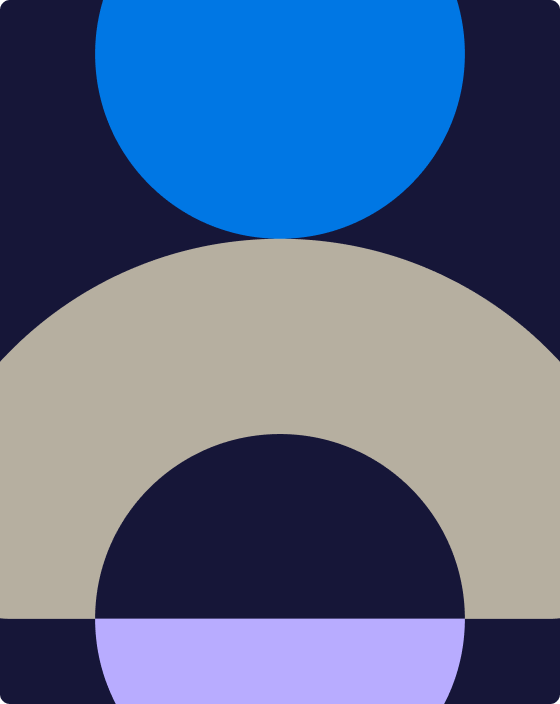Online presentations have been around for quite a while. Even before the dark days of COVID-19, more and more businesses were moving phone calls and conferences online for cost-savings. It’s safe to say that in a digital age, the webinar–or web seminar–is here to stay.
Much like any presentation, webinars have best practices you should follow to make sure your goals are achieved. Despite its born-in-the-digital-age name, effective webinars rely on many of the same design principles formed way back when the first caveman CEO scratched the first presentation onto the walls of the first cave boardroom.
Before you start
Set the stage. If your webinar has a snooze-worthy title, you’re setting yourself up for failure. It might sound obvious, but if you’re looking to goose your registration numbers, picking the right title can go a long way. While there’s no magic bullet for the perfect title, there are formulas you can use. Think of what will make your audience “lean forward” and click that signup button. “Q4 Budget Forecast” may be a perfectly accurate title for your webinar, but you’re not giving your audience any reason to care. “How Q4 Numbers Will Impact Bonuses” on the other hand? That is something that will get their attention.
Consider your audience. Let’s assume you know a thing or two about who they are–otherwise, you likely wouldn’t be creating a presentation with them as the target. When you’re choosing images, videos, or even references early on, try to pick things your audience can relate to. Meaning, don’t reference a movie that was #1 at the box office in 1988 if you’re marketing to millennials. You should also keep in mind that this is a virtual audience–keep things moving since attention spans are even shorter than if they were in-person.
Get them involved. A great way to build and maintain a loyal audience? Involve them in the creation process! Solicit questions for the presenter ahead of time, as a part of your registration confirmation or reminder email(s). As an added bonus, you’ll enter the presentation with an idea of who the influencers might be within your webinar audience.
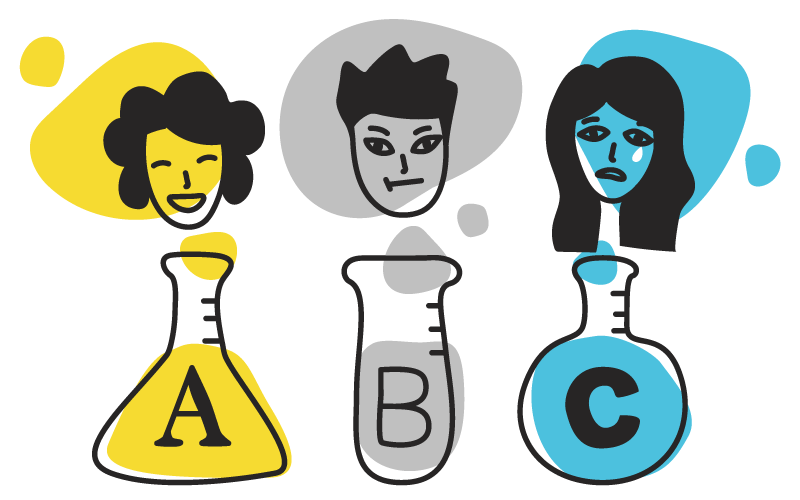
Tie it back to your brand
When creating collateral, you also need to keep your core brand tenets in mind. Consistency is key if you want to cut through the clutter–just another reason why you need a brand guardian.
Webinar design is no different–in fact, branding becomes even more important due to the digital nature, which makes it easy for people to cut and paste or screen-grab certain slides. Dave Coustan is an experienced digital marketer who has held VP positions at Edelman, Voce, and WordPress, and currently runs Extraface. He was an early webinar adapter, as both a consumer and creator, and “often [takes] screenshots of particularly useful or powerful bits of information as a participant so that [he] can share them with [his] team or with folks up the chain later.”
Prepare for the possibility that people not present during your presentation will still consume it–such as peers and leaders of audience members. A slide with your brand’s logo on it could end up almost anywhere, so be sure your design team keeps this context (or lack thereof) in mind throughout the webinar creation process.
Create an immersive online experience
In order to fully brand your webinar, you need to think outside the slide. In-person events have the advantage of being held in a physical space–you can hang banners, slap your logo on the napkins, and even hand out branded swag. Without the tangibility these things bring, digital events have to work a little harder to keep the audience laser-focused on your brand.
One way to do so is to spend time branding your webinar portal. Choose a background and a color scheme that fits with your brand, and make sure your choices remain consistent throughout all webinar touchpoints: signup materials, event microsite and follow-up emails.
There are other ways to go “beyond the slide” as well. Check to see if the standard presentation icons can be tweaked or even customized–this is an easy way to make your webinar look unlike everyone else’s. (We partnered with ON24 to create some free icons, which you can download here!) And if you need more ideas for creating an immersive webinar experience, ON24 has some great tips for branding your webinar.
Go slide by slide
Remember that no matter how great your content is, no one wants to look at slide after slide of the same thing. Vary the layout between three or four basic structures–if your audience sees a slide that doesn’t look exactly like the one before, they’re more likely to focus on what you’re trying to say. And if you or your designers need a little help with the overall structure, there are free templates out there to help you get started.
Another great way to keep your webinar (and your audience) on track is to use scaffolding slides. These slides function as a combination section marker and table of contents–sections of your webinar are listed on the slide, with the current section highlighted. Scaffolding slides let your audience know what to expect by providing which section is up next, so it’s crucial to insert these as markers throughout your webinar.
Last but not least, follow the age old principle: less is more. Sitting through your webinar shouldn’t feel like work–give your audience time to absorb the information on the screen by keeping things simple, and don’t make them squint. If a slide is visually crowded, either compress the information or take part two of the point you’re trying to make and move it to its own slide. Never put your entire script on a slide when a visual and simple phrase will do!
What now?
All that’s left is to figure out which software you’re going to use to put the “web” in your webinar. For a quick primer on some great options, check out our guide to moving your event online.
And if you need help with webinar design, don’t be afraid to reach out!