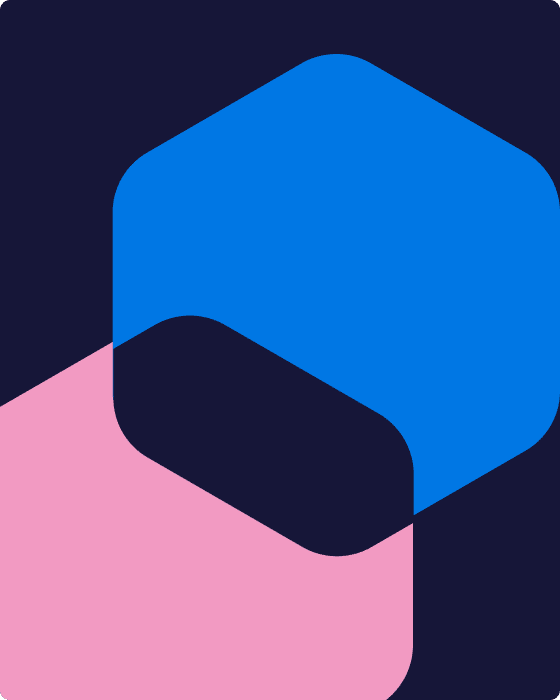Three days after your presentation is over, your audience will remember 10–20% of what you said, but 65% of what they saw. The visuals of your presentation are critical, and when done right, they can help your audience think of you and your key takeaways.
So, if your business relies on presentations to clients and follow-ups to convert them, a high-quality presentation with visuals that support the points you’re making are a must. The easiest way to make a significant impact with your presentation is to hire a presentation designer.
However, most people haven’t worked with a presentation designer before, so they’re unsure about the process. If that’s you, here are five great tips from designers and experts to help you create the best working relationship and final design.
1. Give your designer your elevator pitch
What does your presentation hope to accomplish?
That simple question is one of the best places to start with when you’re working with a presentation designer. Sharing what you want to accomplish and how your presentation achieves this helps a designer create an entire presentation package designed to reach that goal.
Images, colors, layout, and overall design style can all help you tell a story. Designers can make the best choices for these elements when they understand your point of view. The best way to do this quickly is to give your designer an elevator pitch about your presentation.
Hit the highlights for how you’ll walk your audience through your main points and any areas where you have a pause or activity. Plus, your designer is a captive audience who can’t escape, the perfect time to test things out to see if your ideas make sense.
“Take time to understand what you want the entire presentation to do and share that with your designer,” says SketchDeck Designer Jess Souza. “Your presentation doesn’t fit on a tweet, so don’t try to cram your instructions onto something that size either. Really explain to your designer what you want to say and your audience to takeaway.”
2. Organize your thoughts and materials for your designer
After establishing the purpose of your presentation, carefully explain how you want the presentation
to look. Remember to discuss the venue too, because your designer will understand what works best in-person, in a large auditorium, or on a webinar.
Be specific about the things that you already have and what you need, such as using a specific template.
Chris Finneral,
CEO, SketchDeck
SketchDeck CEO Chris Finneral also suggests that you give your designer a clear, succinct brief about the presentation and your preferences. “However, make sure you leave space for the designer’s creativity too (i.e., don’t over-constrain the brief),” he says.
Part of that work is to share what you already have and note what you need. Include elements like logos, images, favorite quotes, and colors. It’s also helpful to share with your designer what you don’t have but would like.
Whenever possible, put this information in a single document or location like a shared folder. Organize it so that someone with no knowledge of your topic can understand what goes first and how everything else follows—for example, number each image so that your designer can follow a numerical sequence.
“A lot of time is wasted when the designer has to go on a ‘scavenger hunt’ for the pieces of the presentation,” notes SketchDeck Designer Gustavo Panichi. “You can avoid that issue and have a better relationship with your presentation designer by providing all of the assets and information they need in a sorted and organized way. It allows them to get started and not need to come back to asking questions about content order.”
So, no maps or digging, just deliver the treasure chest right away.
3. Work one point at a time
High-quality presentations give the audience a single idea at a time. That generally means one slide per idea or piece of content will have the most significant impact. You’ll often see this in a slide that has a key takeaway and a supporting point or two, like in this sample slide:
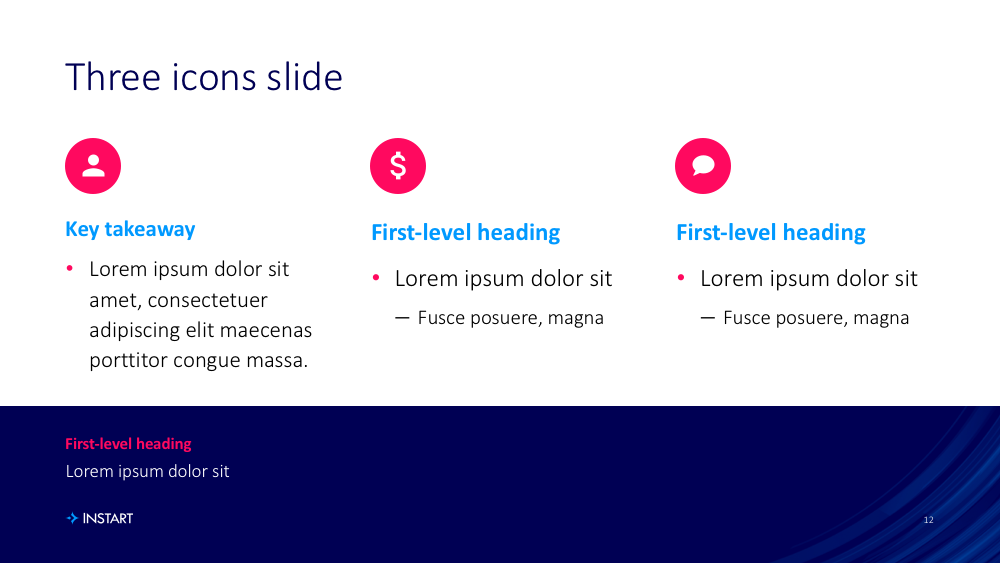
If you can link specific ideas to each slide, your designer can make the impact of your key takeaways even stronger.
Splitting your content up into precise slides is really helpful for the designer, so they can focus on the design and not figuring out the content. The less content you put onto a slide, the more room the designer has to make a visual that will grab your audience.
David Mack,
Co-Founder, SketchDeck
4. Stay on your side of the fence
One of our favorite rules of effective feedback is to “stay on your side of the fence.”
If you haven’t heard that before, it’s all about respecting where someone else is coming from and talking about how their actions impact you. It asks you to focus only on things that you can see if you were on one side of the fence, and the designer was on the other.
No one knows the motivations behind what happens on the other side of the fence. You can only see the result. So, only discuss why something needs to be changed and ideas to fix it.
This avoids hurt feelings on either side when one person attributes a reason behind the action. Attributing motivation can devolve into blaming someone, such as saying, “ you’re trying to ruin my presentation/business with this blue layout!” when the real concern is that it won’t look good printed because the company plans on using blue paper.
When something doesn’t work for you, try to make practical suggestions to help get the designer on the same page. By staying constructive and assuming the best intentions of the designer, you can get a high-quality product without a lot of anxiety and stress.
Here’s a great way to frame it for any presenter. Imagine that you’re the one getting feedback at the end of the presentation by someone who didn’t like it. How would you want them to express that so it doesn’t hurt any feelings and is useful enough that you can go home and make the presentation better?
5. Share what you like and why
There are a lot of small touches and styles that you’ll want in your presentation, but it can be hard to name them all when you’re just getting started. Your designer can help immensely here if you provide them with an idea of what you like.
Think about the presentations you’ve seen recently and any that stick out in your mind. Jot down what you liked or what you would have done differently. Share this list with your designer. If possible, share the presentation too. Hopefully, it was a webinar you can rewatch or at a conference that will provide
a copy of the presenter’s slides.
The goal of this list is to help your designer understand what speaks to you and the visual styles you
like. Providing examples makes it much easier for the designer to build something you’ll find appealing.
Briefs that say ‘make it beautiful’ are too open because that’s too subjective. Your designer isn’t going to know what beautiful means to you if you don’t show it.
Jess Souza,
Designer, SketchDeck
Project Manager Katie Swietlik suggests that you think big and include anything that speaks to you: “Examples can be much more than just presentations. Websites, advertisements, posters, or anything else you’ve seen lately all express your style preferences are good. Likewise, examples of any style you absolutely want to stay away from can be quite helpful!”
Just be sure to tell the designer why you like these things, because if all you show them is ‘80s hair metal, you should expect lots of leopard print and lightning bolts.

Explaining why you like something will help the designer reflect your personality and brand in a way
you like. That’s especially important when any of your quotes show up on slides!
Let designers be creative
Few things feel as great as when a presentation comes together and woos your audience.
Presentation designers can help you get there by realizing your goals in a unique, engaging way that supports your points. These designers are creative experts and know visual storytelling in the same way you know your business. Allowing them to flex that creative muscle can lead to extraordinary results.
“It’s always helpful to hear if a particular slide or graphic is important to your message. However, what’s most effective is to share the context of the slide because it leaves room for creative solutions from the designer to bring your goals to life,” says Project Manager Nicole Conley.
Creating a quality relationship with your presentation designer is as simple as that. So, now that you know how to get the best results and provide high-quality feedback, why not kick off a project with one of our designers and create a winning presentation.